📱App Navigation
1.1 Main Screen
Invoicing
Invoicing within Finance squeedr will allow users to create and send customized invoices, track payment statuses, and manage financial records efficiently. Features may include personalized invoice templates, options for recurring billing, integration with payment systems for direct payments, and reporting tools to monitor income, expenses, and outstanding balances. These tools aim to streamline the billing process, making it more efficient and less time-consuming for business owners and freelancers. For detailed functionalities and step-by-step guides, it's best to consult the specific user manual or support section of the Squeedr website.
The dashboard provides a centralized and visualized view of key information, data, and features with the application.

1.2. Menu Selections
Access the menu by tapping on the blue icon.
From here, you can navigate to different sections of the app, including:
Invoices
Proposals
Services
Transactions
Projects
Customers
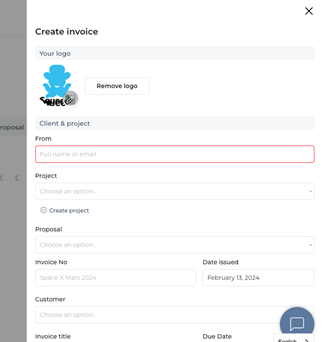
Last updated